SEO Tips: Meta Description Tag
Even though the use of meta tags in determining ranking order by search engines has decreased in importance over the years, properly using the meta description tags is still a very good practice for a number of reasons.

The meta description, as highlighted above in orange, is located under the title tag on the search results page, and should appear between the tag in the HTML. A Meta Description Tag is important because it will describe your website in more detail than the title tag. It will appear on the search engine results pages (SERPs) of queried keywords so it is important to display them properly. Creating a well written description tag will help provide visitors information about your site and encourage them to click and explore for more details.
Tips for Meta Description Tags
The meta description, as highlighted above in orange, is located under the title tag on the search results page, and should appear between the tag in the HTML. A Meta Description Tag is important because it will describe your website in more detail than the title tag. It will appear on the search engine results pages (SERPs) of queried keywords so it is important to display them properly. Creating a well written description tag will help provide visitors information about your site and encourage them to click and explore for more details.
Tips for Meta Description Tags
- Keep Character Length in Mind - Just like title tags, search engines limit the number of characters that are displayed on the SERP. In the image above you will notice the description concludes with an ellipsis (...) suggesting there is more to the description that can't be displayed. It's generally recommended keeping character length between 140 - 160 characters to avoid having descriptive content that remains hidden.
- Use Keywords where Applicable - In addition, to correctly describing your page you want to make sure you are including keywords in appropriate places in the meta description tag. Taking the above snapshot from Dell as an example, the keywords laptops, desktops, monitors, and Dell are all used in the title tag and description tag.
- Provide a Summary of the Page's Content - Make sure that the meta description tags on each page properly describe the content that is located on that page. Content that is unrelated to what was described in the description will result in users exiting the page.
- Keep it Unique on Each Page - Similar to title tags, you want to make sure each page has a unique description so users are able to distinguish each page from one another. Avoid using one similar blanket description for each page.

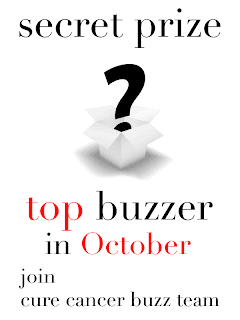
Comments
Post a Comment